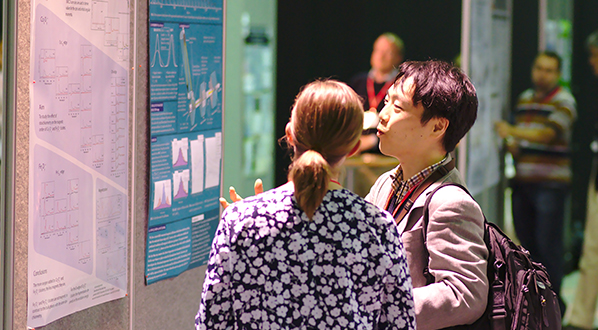ECCB2018 Abstract Formats and Presentation Specifications
All participants are requested to follow the presentation guidelines to make the congress program flow smoothly. Please refer to the information below for questions on how to format your presentations at ECCB2018, including technical specifications, and for information on abstract types and formats:
Oral presentations
Timing: Oral presentations are 12 min + 2 min for discussion. The maximum time slot for each presenter is 14 min. Music will indicate the beginning of sessions and the 1 min transition between talks.
Uploading presentation:
- PowerPoint and pdf are accepted. All presentations must be uploaded in advance in the speaker room, in which you can also check the functionality of your presentation. To avoid queues, bring your presentation on a USB flash drive/memory stick. Do not use cloud or other internet sources. Computers at the venue have Windows 10 and Office 365. Each computer has a VLC media player to play video/sound clips.
- Presentations in the morning session (10-13) must be uploaded the previous day.
- Presentations in the aftrenoon session (13:30-16:30) must be uploaded at least 2 hours before the session start, but preferably the previous day.
- Presentations in the evening (16:30-) sessions must be uploaded at least 2 hours before the session start (preferably earlier).
- Name your file "Lastname_Firstname" according to the presenting author.
- IMPORTANT! The maximum number of slides is 12-15, unless you replace animations with slides or have many photographs. The number of slide will be controlled during presentation upload and clearly oversized presentations are not accepted (this is for your own benefit; see below).
- The presentations look best in widescreen format (16:9) but also standard format (4:3) works in Paviljonki
- If you don’t want the audience to tweet about your presentation, please place the following sign in the first slide of your presentation (download the picture here).

Common mistakes in oral presentations:
- Too many slides. A good rule of thumb is 1 min per slide on average.
- Select your key point(s). Even if you can fit many ideas, analyses and results in your presentation, the audience cannot digest them. Remember that the audience has already listened to tens of talks - they are tired.
- Poor graphics. Copy pasting graphics from publications is a poor strategy.
- Too much text and too small font (24 is minimum).
- Wasting time reading aloud information on collaborators and funders – the audience can read.
For further tips, see:
https://www.elsevier.com/connect/how-to-give-a-dynamic-scientific-presentation
https://www.youtube.com/watch?v=SFxVihJ1KSo
Posters
- Poster wall size is 97 cm x 240 cm (width x height). Posters must be within these limits. Posters can be attached using tape (provided by the organizers), or they can be hung if your poster has hoops/loops or a poster holder/hanger/rail. Hooks for hanging your poster are provide by the organizers. See below for tips and common problems in posters.
Common mistakes in poster presentations
- Too much text. People use 11 seconds on average to decide whether to read your poster or not. This decision is based on the visual layout and ingress/title.
- Poor layout. See above point. Use empty space to organize different sections of your poster.
- Too small font. Remember that people read posters ca. 1.5 m away.
- Too much detail. Main point of a poster is to attract people to talk to you. Then it is a perfect time to provide more detail.
- A4 handout of your poster is missing. If people cannot talk to you during the congress, they might contact you later and even cite your work. Make it easy for them by providing a handout.